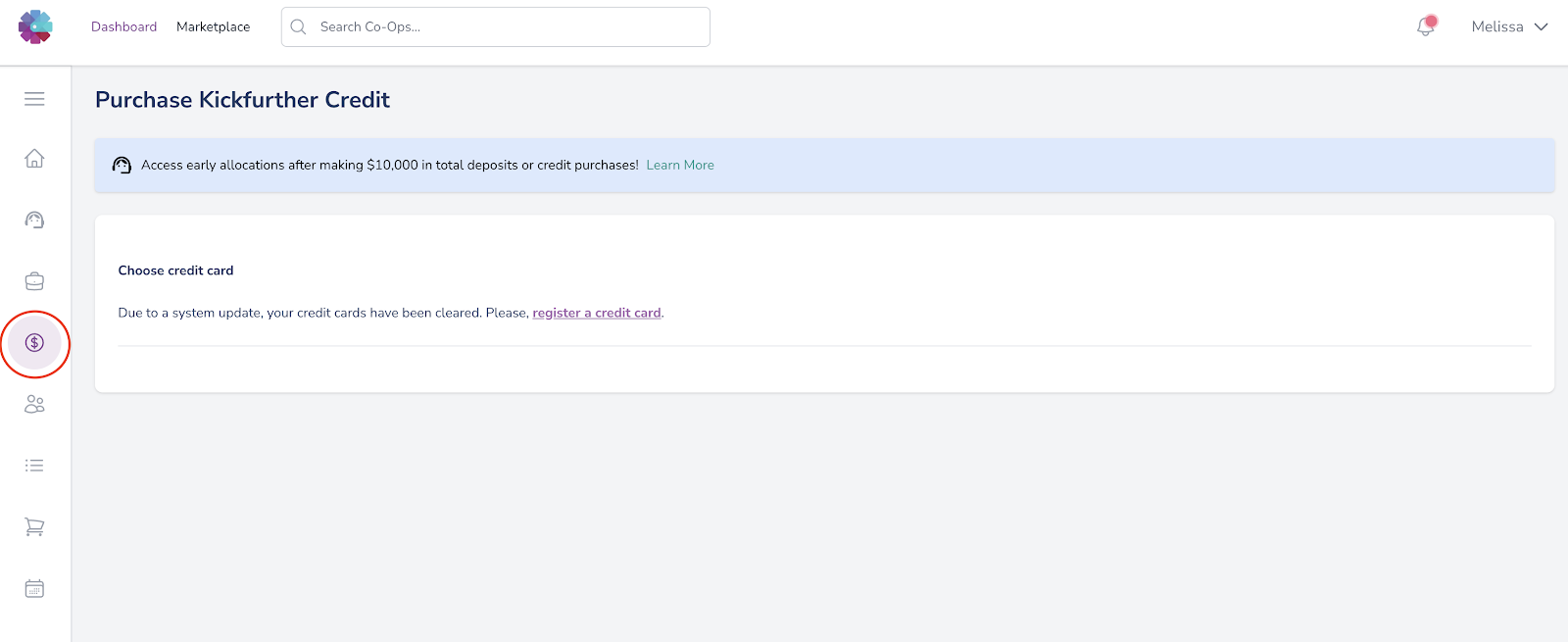Before you can participate in Kickfurther Co-Ops, you must create a Kickfurther Buyer account. Please sign up here - https://app.kickfurther.com/register
Buyers can participate and purchase consignment inventory on Kickfurther via two methods -
1. Kickfurther Funds (added via your linked bank account)
2. Kickfurther Credit (purchased via credit card)
How to Contribute with Kickfurther Credit
Kickfurther Buyers can purchase Kickfurther Credit here or from the sidebar in their Buyer accounts -
Please note that Kickfurther Credit cannot be withdrawn. It must be applied to a Co-Op and the future inventory payments that you may receive can then be withdrawn.
How to Purchase Kickfurther Funds
Kickfurther Buyers can purchase Kickfurther Funds from the "+" icon in their Buyer dashboard.
Please note that Kickfurther Funds can take up to five business days to clear in your Kickfurther account.
How to Apply Kickfurther Credit or KF Funds to a Co-Op
Kickfurther Buyers can peruse the Kickfurther marketplace and participate in Co-Ops that are live and available for funding.
Choose the Co-Op in which you would like to participate and hit the "Contribute" button to participate in the Co-Op.
Hitting the "Contribute" button will redirect you to a checkout page where you can apply your Kickfurther Credit or Kickfurther Funds to the Co-Op to purchase inventory.
Have questions or comments about this blog post? Feel free to contact us by sending an email to contact@kickfurther.com.